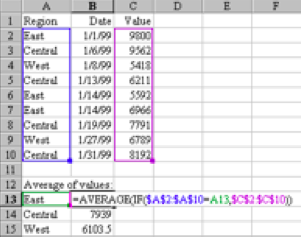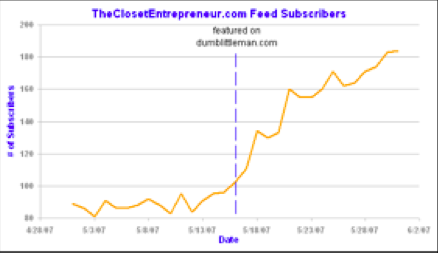I am definitely a Mac girl; but no one can do spreadsheets like Microsoft Excel. Just to put it bluntly: I love Microsoft Excel. On March 30, 2012, Business Management Daily released a press release with information from Esquibel on how Excel can reduce stress and time at work. Excel can do wonders, you just have to know when to use it. Hopefully these tips will help you:
1. Simplistic Layout Excel is not apart of the Adobe Suite; it’s not going to make your documents look flashy. But, Excel will make sure that your document is clear, organized, and concise. For example, you can easily change margins, paper orientation, etc., but you can also change within the actual spreadsheet. Also there is a great feature, “Format As A Table,” where you table within your spreadsheet can have cool header colors and it makes the headers filtered. It is way easier than doing the formatting yourself!
2. Calculations Are Needed
If you are anything like me, math may not be your strong suit. Don’t sit and add all of your numbers together, let Excel do it for you. For example, I use spreadsheets for my building’s annual budget; I even have a dashboard on the front tab that summarizes everything on the other tabs. It’s not just adding, you don’t have to sit and count items any more either. There is a count feature, “=Countifs(),” which is great for counting a word or number within a certain selection; there’s another count feature, “=Count(),” simply for counting items in the table or spreadsheet.
3. Graphs are Needed
As my boyfriend says, “everything looks good with a graph.” That sentiment is sometimes very true. Sometimes you have to show things graphically to get other people to understand it. For example, I use a simplistic graph to show how many honors students live in all or each of the residence halls on campus. It was way easier to explain the data with figures and graphs versus table and text.
4. Repetitive Words Copy and paste in Word is a thing of the past. If you are creating a table for school or whatever, why not use Excel instead. Within a spreadsheet, it remembers what words you used; sometimes all you need is the first letter and it bring up words you have used. If you are used to doing copy and past, you can copy several cells and paste just the values (minus formatting) or switch the columns and rows (that feature is AMAZING).
Hopefully, this will help you understand just a little bit of how Excel can help you. Now that you have a better understanding of Excel and it’s capabilities, feel free to check out these amazing Excel templates that can help you at home.
• Meal Planning Template – Unclutter
• Chore Charts – Apartment Therapy
 VaNessa Thompson is a graduate student at Lawrence Technological University majoring in Technical and Professional Communication. She graduated with a BA in Communication from Michigan State University where she was a NSCS member. Also at Michigan State, she was an RA for 3.5 years. Currently, she is one of NSCS’s Social Media Ambassadors (tweets, posts, and everything in between) as well as an employee for LTU’s University Housing. She hopes to get her PhD in Communication and become a professor.
VaNessa Thompson is a graduate student at Lawrence Technological University majoring in Technical and Professional Communication. She graduated with a BA in Communication from Michigan State University where she was a NSCS member. Also at Michigan State, she was an RA for 3.5 years. Currently, she is one of NSCS’s Social Media Ambassadors (tweets, posts, and everything in between) as well as an employee for LTU’s University Housing. She hopes to get her PhD in Communication and become a professor.